Google Maps Transit Trip Planner
Plan your Humboldt Transit trip using Google Maps. It is also possible to plan trips that use connections with select neighboring services that participate in Google Maps. These services include Mendocino Transit, Redwood Coast Transit, and Trinity Transit.
The video below demonstrates transit trip planning functions in Google Maps.
Source data
Data for Humboldt Transit Authority service information (schedules, stop locations, route alignments, fares, and service calendar) is made available in the General Transit Feed Specification (GTFS) format. Download the Humboldt Transit Authority GTFS data file at transit.land. This data is maintained with the support of Trillium Solutions, Inc.
Terms and Guidelines for use of GTFS data:
- GTFS data is provided without warranties.
- No availability guarantees are expressed or implied.
- The agency (Humboldt Transit Authority) retains full rights to the data.
- The agency (Humboldt Transit Authority) reserves the right to use the HTA logo. 3rd party applications may NOT display the HTA logo. The HTA logo is an indicator only for official, agency-supplied materials.
- 3rd party applications should be presented as such. They should not be presented as being endorsed by, or affiliated with Humboldt Transit Authority (HTA).
Terms and conditions
We strive to provide quality information through Google Maps, but we can’t guarantee 100% accuracy. Use the trip planner as a first step for planning purposes only. We recommend that riders confirm trip itineraries with the printed bus schedules and other sources. Neither this transit agency, nor any other, nor the designer of this site, will be held responsible for any mishap which may result from using Google Maps transit itineraries. Also see the Google Maps Terms and Conditions.
Privacy Policy
Please refer here for our Trip Planner privacy policy.
What should I do if I receive incorrect, misleading, or confusing trip itinerary information?
If your trip itinerary has inaccurate stop location, time, fare, or service schedule information, this is likely because of an error in the information this or another transit agency has provided to Google Transit. Record the start address, end address, and arrival/departure date & time for your itinerary, as well as any screenshots and links. Contact the appropriate transit agency to tell them about the problem so it can be fixed.
You can use the form below to inform Humboldt Transit Authority of any issues found with the Google Maps transit trip planner.
If your problem is with inaccurate or misleading walking directions, awkward transfers, or any problem with the visual map and route display, your issue is probably best addressed directly to Google. Use the report a problem feature of Google Maps. Please consider also contacting transit agency staff as well, so they can be made aware.